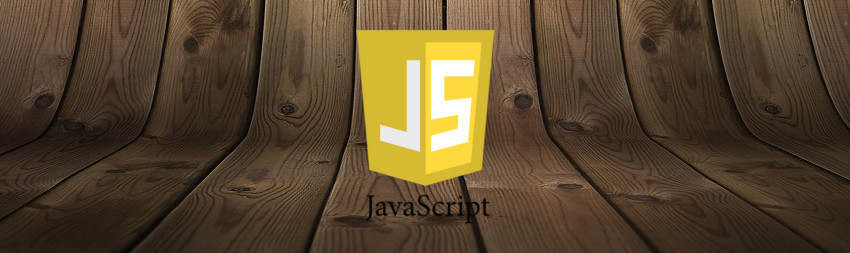Supongamos que tenemos un formulario que creamos para que se vea en la URL http://www.ejemplo.com/themed_form El formulario definido en el modulo tendría una pinta como la siguiente:
1 2 3 4 5 6 7 8 9 10 11 12 13 14 15 16 17 18 19 20 21 22 23 24 25 |
< ?php function formulario(){ $form['nombre'] = array( '#title' => t('Nombre'), '#type' => 'textfield', ); $form['apellido'] = array( '#title' => t('Apellido'), '#type' => 'textfield', ); $form['mail'] = array( '#title' => t('e-mail'), '#type' => 'textfield', ); $form['telefono'] = array( '#title' => t('Teléfono'), '#type' => 'textfield', ); $form['submit'] = array( '#type' => 'submit', '#value' => t('Enviar'), ); return $form; } |
Y el hook_menu tendría una pinta como esta:
|
|
< ?php function theme_form_sample_menu(){ $items['themed_form'] = array( 'title' => 'Muestra de themado de un formulario', 'page callback' => 'render_formulario', 'access arguments' => array(true), 'type' => MENU_CALLBACK, ); return $items; } |
Y la función para aplicar sobre la url seria:
|
|
< ?php function render_formulario(){ //podemos agregar nuestros extras. drupal_add_js(drupal_get_path('module', 'theme_form_sample') .'/js/ejemplo.js'); drupal_add_css(drupal_get_path('module', 'theme_form_sample') .'/css/ejemplo.css'); //ya podemos generar el formulario. return drupal_get_form("formulario"); } |
El formulario se va a dibujar correctamente y
Seguir leyendo…